

What is GIL-Find?
GIL-Find is a single search tool to find books, eBooks, journal titles, videos, government documents, and more.
When searching in GIL-Find you are searching:
To start your search, select the collection you would like to search by changing the scope in the drop down menu.
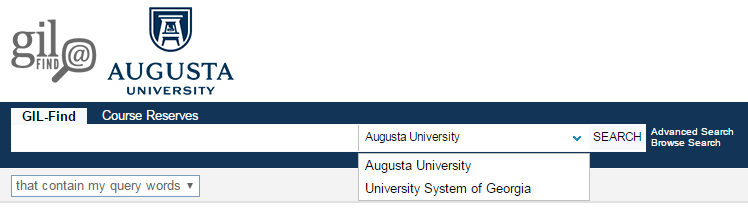
You can either search just Augusta University or the entire University System of Georgia.
Start here to find thousands of books, media, and government documents housed at the AU Libraries and available to you electronically.
The Sign In link is in the top right corner of the GILFIND Search page.
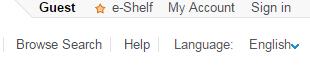
Signing In allows you to:
Note: You should see your name appear in the top right of the screen when you sign into your account successfully. If you see GUEST, please contact the Access Services desk for either Greenblatt or Reese Library for assistance.
Chat with a librarian
Please select the link for your campus of study: