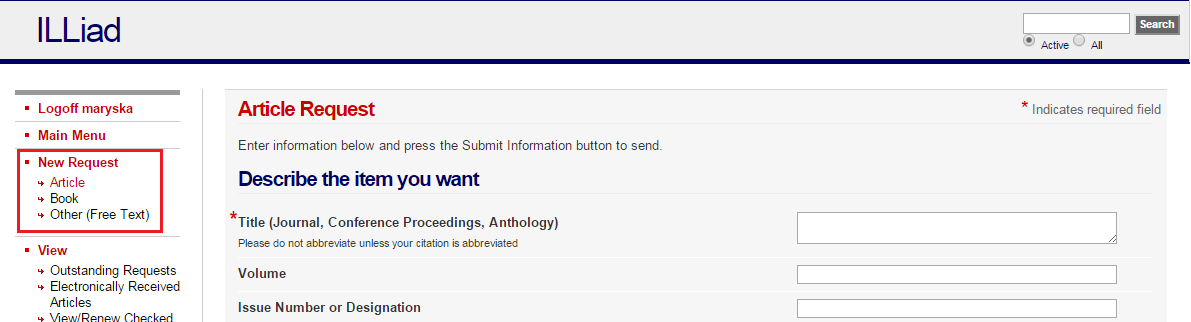Greenblatt Library, on the Health Sciences Campus, has a makerspace!
At the Creative Technology Lab (CTL), you can 3D Print, 3D scan, and undertake precision cutting using the Cricut Maker.
The CTL is open to any Augusta University-affiliated student, staff, or faculty member.

Driving Directions from Summerville Campus:
To find parking near the Library:
Or, you may find parking right by Greenblatt Library:
Note about parking: If it is after 6 pm, you can park in ANY parking spot.
If you find an article or book that you need for your research and cannot locate it at Reese Library, log into ILLiad to request the article from another library:
https://aug.illiad.oclc.org/illiad/logon.html
ILLiad is a system you can use to request a range of sources from other lending libraries in the US and around the world.
Request sources like:
Compared to the GIL Express system, requesting books through ILLiad tend to have a considerably slower turnaround, and lending libraries may place more restrictions on the loan period. So ILLiad should only be used when the resource is NOT available within the USG system through GIL Express.
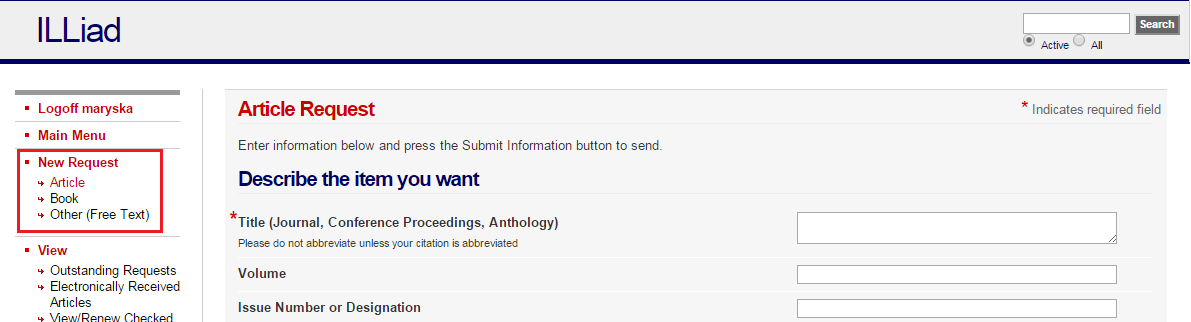
Tip: The more fields you complete, and with accuracy, the more quickly your requested item will be retrieved.
If we need more information from you to fulfill the request, we will contact you.
You can check the status of your pending requests and checked out items by logging back into your ILLiad account.