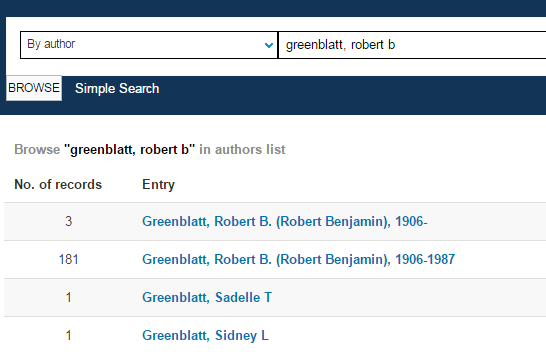In this era of technology, there is still much to be said for the value of walking through the library stacks, and coming upon a book you were not searching for. Sometimes just the title, or color can catch your eye, and introduce you to a new idea, new author or new perspective. While not a replacement for the full library experience, the virtual browse feature within GIL-Find can also lead to the serendipitous discoveries... give it a try! You can also browse by call number, author or subject.
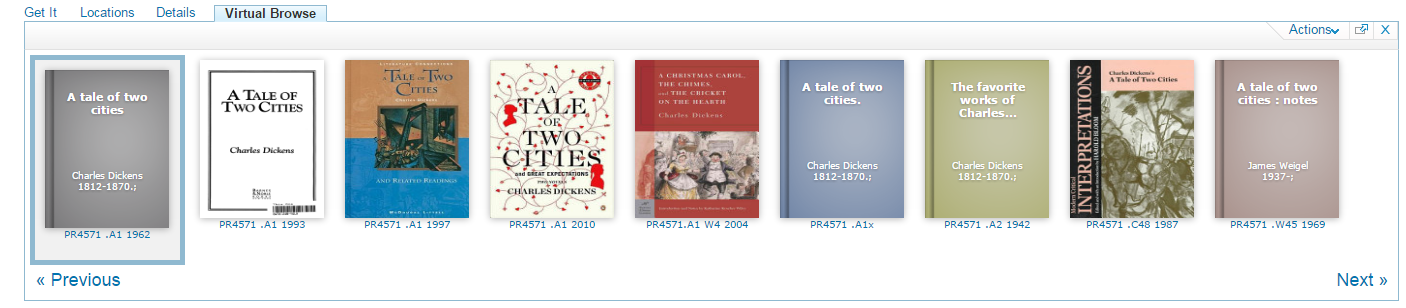
The Browse search is available at the top right on the GIL-Find homepage.

Select the list you would like to browse,
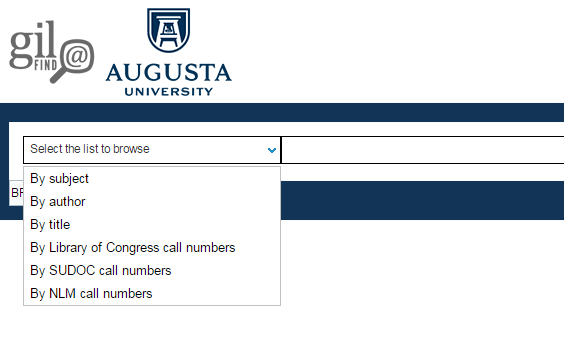
Click Browse, and explore the list of subjects. Clicking on a subject will return a list of books on that topic.
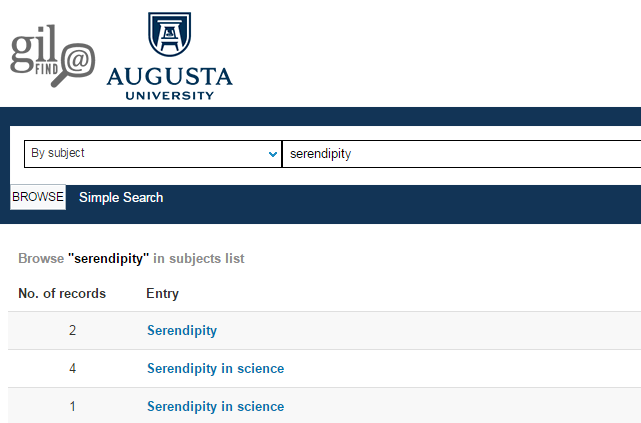
Author Browse is a great way to see all the books we have written by a particular author.
This method returns a clean list of books by an author, but will not include books or articles about that author.